This chapter describes the experience and lessons learned from a University of Texas at Austin course on building information modeling (BIM) designed to educate next-generation architecture, engineering, and construction (AEC) professionals to understand BIM and effectively use an existing building information model in plan execution for a building construction project. I first developed this course in 2010; since then, I have been constantly refining and updating it to ensure that students are getting a well-rounded education and learning the fundamentals of BIM. My philosophy is to focus not on “point and click” training, but rather on critical thinking and how various BIM tools and processes can assist project management and construction professionals in making better decisions and, ultimately, delivering a better product. This is a key point as, during the course, we use many different software systems throughout the delivery of each teaching module; but throughout the years, I have been experimenting with different software systems in each module, although the fundamental concepts remain consistent. This is important, as we need to prepare our next-generation professionals to be lifelong learners and pick up software skills as they go. In school, they should be learning how BIM processes and tools support and enhance their decision making, what their limitations are, and how to select the right tool or process for the problem at hand. In my BIM course, a project-based learning approach was applied to: (1) emphasize the importance of understanding BIM as a process, and (2) provide students with active learning experiences by encouraging self-directed learning and critical thinking throughout the course. The course organization and deployed educational modules are introduced in this chapter, and lessons learned to date from the teaching experience are documented. Much of this chapter is based on Leite (2016), which was published under a Creative Commons licensing agreement. Building information modeling (BIM) is regarded as an innovative approach and integrated process that supports efficient design, information storage and retrieval, model-based data analysis, visual decision making, and communication among project stakeholders (NIST 2004, Krygiel and Nies 2008, Eastman et al. 2008). Although the various definitions of BIM have been given with different foci, most researchers and practitioners believe that BIM is not a product or technology; instead, it is a process that can facilitate project success when utilized throughout the project life cycle. According to McGraw-Hill’s SmartMarket Report (2012), 71% of the architecture, engineering, and construction (AEC) industry is using BIM, which is rapid growth from 49% in 2009. The biggest challenge to BIM adoption continues to be a lack of adequate BIM training. As the importance of BIM is widely recognized in the AEC industry, it is essential for the next generation of construction management professionals to learn BIM while undertaking studies at universities. This chapter describes the experience and lessons learned from a university course on building information modeling that was developed to educate next-generation AEC professionals to understand BIM and effectively use an existing building information model in plan execution for a building construction project. BIM is cross-listed with both graduate and undergraduate-level codes. ARE 376 is an undergraduate-level elective for both civil and architectural engineering majors, and CE 395R7 is a graduate-level course that is part of the construction engineering and project management (CEPM) graduate program in the civil, architectural, and environmental engineering (CAEE) department at the University of Texas at Austin. This project-based course focuses on BIM as a collaborative process rather than a design tool. There is no prerequisite for 3D modeling, since all models used in course work are provided. Students are asked to use existing models to perform tasks including model-based cost estimating, scheduling, 4D simulation, and design coordination. BIM has been gaining wide acceptance and recognition in the last decade, as AEC professionals face a new transition from computer-aided design (CAD) to BIM. As a response to this promising technology and to industry needs for relevant skills, academic institutions are exploring strategies and approaches to incorporate BIM education in their undergraduate and graduate curricula. Researchers have found that BIM is one of the most challenging and recent trends for construction management programs, but BIM pedagogy is not yet consolidated (Johnson and Gunderson 2009, Wang and Leite 2014). In recent years, more academic institutions have started to incorporate BIM into their programs to respond to industry needs for these skills. In the United States, schools such as Penn State, Carnegie Mellon, Georgia Tech, University of Southern California, and University of Texas at Austin have successfully integrated BIM education in their programs, some of which are design programs (i.e., integrated into architectural engineering or design studio courses). It is important to teach BIM as a design tool in a design studio or modeling course; however, as BIM is recognized as “the process of creating and using digital models for design, construction and/or operations of projects” (McGraw-Hill Construction 2012), it should be also taught in the context of construction and facility management. The data-rich nature of BIM enables the model to not only be a digital representation of the design but also facilitate model-based quantity take-offs and cost estimating, schedule simulations, and design coordination, among others. Therefore, in addition to teaching BIM in design education, it is equally important to teach students the potential of BIM application throughout the project life cycle as well as the knowledge and experience of how to manipulate, manage, and make good use of the model. Teaching BIM in construction management is challenging for several reasons. First, it is critical to help students form a correct understanding of BIM. BIM is not simply new software or a stand-alone tool that supports an individual discipline. Hence, understanding how BIM streamlines the collaboration process of a construction project is much more important than mastering software. Second, considering the ever-increasing evolution speed of information technology (IT), it is very likely that the “content” taught in class—especially the hands-on training on BIM applications—will be outdated in the near future. Therefore, it is important for university educators to place more emphasis on students’ ability to conduct self-directed learning. Furthermore, as BIM is still emerging, critical thinking should be strongly encouraged throughout the teaching process. Hence, problem-based learning (PBL) is the teaching approach deployed for this course. PBL is a student-centered educational approach. The focus shifts from a method of instruction that is teacher-driven and led to one where the student is empowered to conduct self-directed learning. It is task oriented, and a project is often set by an instructor or facilitator. Students integrate what is learned, and produce a solution to solve an ill-defined problem. PBL, according to Savery (2006), originated in North America over 40 years ago to help medical students become self-directed and multidisciplinary learners. PBL is also an adequate approach for engineering education, given that it resembles the professional behavior of the engineering discipline. Projects may vary in complexity, but all will relate in some way to the fundamental theories and techniques of an engineering discipline. Common elements of PBL include the following: (1) real-world problems are presented for investigation; (2) students discuss findings and consult the instructor for guidance, input, and feedback; and (3) final products can be shared with the community at large, thus fostering ownership and responsible citizenship in addressing real-world problems. From an engineering education perspective, PBL can be coupled with cooperative learning, given that students typically work on course projects collaboratively in small groups. Researchers have been investigating cooperative learning as an alternative to competitive learning for several decades (Deutsch 1949, Johnson et al. 1981, Johnson et al. 1986, Slavin 1990, Nembhard et al. 2009). Common elements of cooperative learning methods include: (1) classes are divided into small groups with two to six members, (2) groups have an interdependent structure with high individual accountability, (3) the team objectives are clearly specified and defined, and (4) team members support each other’s efforts to achieve a common goal (Nembhard et al. 2009). Competitive learning, on the other hand, is based on a competitive goal structure in which an individual can attain his or her goal if the other participants cannot attain their goals (Deutsch 1949). Moreover, psychologists have suggested several benefits of using cooperative learning over competitive learning in a classroom, including enhanced achievement, student attitudes, and student retention (Johnson et al. 1981, Slavin 1990). With so much evidence of the advantages of PBL and cooperative learning, why are we not implementing this pedagogical approach more often in our engineering classrooms? Implementation challenges (e.g., additional preparation time, complex logistics, and access to real-world problems and related data) are often stated as the main culprits. Taking specifically the project management profession into account, ill-defined problems and teamwork are omnipresent in the AEC industry. Hence, it is increasingly more relevant to provide our future engineers and project managers with educational experiences that can emulate real-world project work in the classroom. This chapter will describes a course that I developed at the University of Texas at Austin in 2010 and have since taught at least once per year. I discuss the course organization and provide a sample educational module on BIM-based design coordination. I have taught BIM for capital projects at the University of Texas at Austin since 2010 to a total of approximately 260 students, including graduate and undergraduate students in engineering. Each offering is capped at 24 students, as this is a lab-based course and that is the number of computers in the teaching computer laboratory I use for this course. It is also a small enough number to enable plenty of one-on-one interactions throughout the semester. This course has had high interest from the student body and has attracted students from multiple areas within the CAEE department (e.g., construction engineering and project management, architectural engineering, structures, and material science), as well as mechanical engineering and architecture students. Students gain hands-on experience on various aspects of BIM as well as develop case studies on various BIM-based projects in and around Austin, supported by industry mentors. The course is well integrated with my research agenda. It is taught in modules, which allows flexibility of adding new content every time the course is offered, typically related to new research initiatives my lab is exploring. Each module is composed of an introductory lecture, two laboratory sessions, and a reflective class, in which students present and discuss their work related to that specific module. The three basic modules are (1) model-based cost estimating, (2) scheduling and 4D simulation, and (3) design coordination. Additional modules that have been taught include: (4) building energy simulation, (5) photogrammetric generation of 3D models, and (6) site layout planning. This course is entirely project-based, meaning assignments for each module are mini-projects, in which students apply the knowledge for that module to a real-world project. In addition, all teams are made up of both graduate and undergraduate students, and the team composition is carefully crafted to ensure that there is a variety in student background (e.g., modeling, estimating, and scheduling experience) in each team. This is the University of Texas at Austin’s first BIM course, and, through my network of industry mentors and alumni, our graduates have been reaping the benefits of the course. Several past students have been hired as BIM engineers or virtual design and construction (VDC) managers by various general contractors throughout the United States and abroad, and are now giving back to the university, serving as mentors to teams of students taking the course. This course focuses on the skills and information needed to effectively use an existing building information model in plan execution for a building construction project. This is a project-based course where students gain knowledge on the implementation of BIM concepts throughout the life cycle of a building, from planning and design to construction and operations. The main topics covered in the course include (1) model-based cost estimating, (2) construction scheduling and 4D simulation, (3) design coordination, and (4) photogrammetry-based 3D model generation. This course is designed to provide construction management students with core concepts of BIM, the knowledge of implementing BIM as a process throughout the project life cycle, hands-on experience with various BIM software, and the opportunity to develop collaboration skills and critical thinking through group projects and individual assignments. By taking this course, students will be able to: (1) define BIM, (2) describe workflow in using BIM in the building life cycle, (3) describe the process of model-based cost estimating, (4) perform 4D simulations, (5) apply BIM to reduce error and change orders in construction projects, and (6) evaluate and communicate their ideas related to the use of BIM in the building life cycle. This course is cross-listed with both graduate and undergraduate-level codes. It was designed for students interested in construction management and IT in the AEC industry. Instructional approaches include lectures, hands-on lab-based software tutorials, team-based learning (e.g., lab-based assignments), and individual learning (e.g., reading assignments). An innovation of this course compared to previous efforts is that the teaching approach and evaluation principle are process-oriented, which means the emphasis is placed on understanding BIM as a new construction management process as well as its impacts on project success. BIM is not only a technology but also a methodology. Especially with IT booming, BIM products are also advancing rapidly; mastering one or more types of software should not be the focus in BIM education in universities. BIM courses should, therefore, encourage students to grasp the role of BIM in different project phases so that they know why this tool is used, how it improves project performance, and how it can be further improved. The evaluation mechanism of lab-based assignments is also based on the students’ discussion of the process and the further understanding of the tasks based on practice, rather than the result itself. This section describes the detailed course design and instructional approaches. There are both team and individual evaluations throughout the semester. All lab-based assignments (one per educational module) are carried out in teams. An industry-mentored case study is also carried out in teams. Individual evaluations are done through class discussions based on reading assignments, quizzes, and a synthesis report (for graduate students only). Figure 9.1 depicts the team and individual evaluations, as well as their connections. The course contents are organized into educational modules covering various topics such as model-based cost estimating, construction scheduling and 4D simulation, design coordination, and photogrammetry-based 3D model generation. As shown in Table 9.1, every module is composed of four sessions: (1) background introduction, an introductory lecture supplemented by additional reading assignments; (2) lab session I, a step-by-step hands-on tutorial led by a teaching assistant; (3) lab session II, a time-for-questions workshop when students are free to seek help, ask questions, work in groups, and interact with other groups; and (4) reflection and discussion, assignment delivery, and team presentations. FIGURE 9.1 Team and individual evaluations and their relationships TABLE 9.1 Structure of each educational module These modules provide students with core BIM knowledge, hands-on practice with state-of-art BIM solutions, and cross-cultural collaboration experience, as most of our graduate student body is international. All lab-based assignments are done in groups. At the beginning of the course, students are assigned to teams of three. The teams are formed to cover a variety of industry experience levels and background. Teams are also composed of both graduate and undergraduate students. Typically, a class will have eight teams of students, depending on the total enrollment for a given semester. The following subsections discuss the statement of alignment of an example module on design coordination (module 3), lecture overview, hands-on sessions descriptions, mock design coordination description, and assignment overview. As previously stated, the learning objectives for this course are: (1) define BIM, (2) describe the workflow of using BIM in the building life cycle, (3) perform model-based cost estimating, (4) perform 4D simulations, (5) apply BIM to reduce errors and change orders in capital projects, and (6) evaluate and communicate ideas related to the use of BIM in the building life cycle. For this unit specifically, the learning objectives are to: This lecture provides an overview of design coordination as a process, including how it was traditionally executed in 2D, overlaying drawings on a light table; limitations of the 2D-based approach; and early examples of the transition in 3D-based design coordination. This lecture also covers an example case study of a project on campus that the students can relate to and know of. The concept of a federated model is introduced, and a recap of BIM project execution planning as it relates to design coordination is provided (note that earlier in the semester, an entire lecture is dedicated to BIM project execution planning). A reading assignment is due at the beginning of this lecture; typically, the reading discussion is conducted at the start of the lecture. This specific reading assignment is the Leite et al. (2011) paper, which presents an evaluation of modeling effort associated with generating a BIM model at different LODs and the impact of LOD in a project in supporting MEPF design coordination. Based on the experiments done in MEPF design coordination, it was observed that BIM-based clash detection, with its consistently higher recall rate, provides a more complete identification of clashes, at the cost of false positives (low precision). We then discuss the importance of model quality and determining an appropriate LOD for BIM-based design coordination, to achieve high precision and recall. At the end of this lecture, assignment 3 (design coordination) is introduced. This lecture is presented in a 1hour, 15 minute session. This unit consists of two hands-on lab sessions, which are carried out in a computer laboratory. In the first session, students learn how to open and save a model in Autodesk Navisworks®, detect clashes, set up display settings, and clash review. We walk students through an example of clash review and grouping in a small section of a building construction project. By the end of this session, students should be able to run pairwise clash-detection tests, group and classify clashes. In the second hands-on lab session, which takes place at least a week after the first one, students have the opportunity to ask the instructor and teaching assistant, any clarifying questions while they are working with their teams. There is no formal instruction during the second lab session. Also, sometime between lab sessions one and two, we host industry representatives, who lead a mock design coordination meeting. For this assignment, you will be exploring BIM-based mechanical, electrical, plumbing, and fire protection (MEPF) clash detection using Autodesk Navisworks Manage®. In this assignment, you will learn how to use Navisworks® to automatically detect clashes in the model, analyze which of the automatically identified clashes are true positives, and then group true positive clashes to simplify clash resolution. Figure 9.2 is a screenshot of the second floor of an academic building in Pennsylvania. In this figure, you can see the structural, architectural, and MEP elements modeled. You will be using this model for this assignment. FIGURE 9.2 Floor 2 of an academic building in Pennsylvania The objective of this assignment is the identification of true positive MEP clashes. The first step is identifying all clashes automatically in Navisworks®. You will then need to go through those clashes, eliminating any false positives you might find. Two examples are shown in Figures 9.3 and 9.4. Fill out Table 9.2, and provide a sufficient explanation for your analysis (why you consider the clashes to be false positives). Once you have separated true positives from false positives and calculated the TP and FP rates for the software, you must group true clashes in an effort to simplify clash resolution. The grouping process will rely on the following factors: (1) clash similarity, (2) clash locality, and (3) one entity clashing with many. Explain your reasoning for each group you create, and provide screenshots. Report the resulting number of clash groups. Here are some general requirements and discussion points in relation to this assignment: FIGURE 9.3 Example of a false positive for automatic clash-detection—clash between a HVAC supply diffuser and light fixture in (a) and (b). Different pieces of the same light fixture (in circle) were considered two clashes. FIGURE 9.4 Example of a false positive for automatic clash detection—clash between a duct and light fixture in (a) and (b). Different pieces of the same light fixture (in circle) were considered two clashes. TABLE 9.2 Count of clashes between pairs of subcontractors in Floor 2 of the sample building T=total automatically identified clashes FP=false positive counts TP=true positive counts Deliverables: After completing this assignment, you will need to submit a 3 to 5 page report including (1) Table 9.2 filled with results; (2) analysis of typical false positive counts and true positive counts, including screenshots from Navisworks to illustrate your process; (3) discussion on, but not limited to, the points listed; and (4) an appendix including a clash report generated from Navisworks®. Images and appendices do not count toward the page limit. This assignment is due on November 6. Please hand in a hard copy of your report in class on November 6 and also submit your report to Canvas by the due date. On the same day the assignment is due, groups 3 and 4 will be asked to make a presentation in class on this assignment. See the presentation assignments that follow. TABLE 9.3 Design coordination assignment presentation topics Presentation assignments are as follows (see Table 9.3). If your group is presenting, please prepare a 10–15 minute presentation covering only your assigned discussion points. Have mostly discussion points and figures in your slides. Guest lectures and an industry-mentored case study assignment provide students with a good chance to connect and communicate with industry professionals, learn from practical experience, and strengthen the knowledge learned in class with real-world practice. For the case study assignment, students are asked to directly contact, with the support of the course instructor, one company and develop a case study on a project that utilized BIM in any way. The questions they need to discuss include, but are not limited to: what challenges the project team faced that led to the use of BIM, what technologies were used, why these technologies were pertinent to the problem they were addressing, how BIM was implemented in the project and in which phase of project life cycle, how these technologies facilitated project success, whether there were any measurable improvements, and what challenges were faced in BIM implementation. The teams address these questions by means of interviews, site visits, and project document analysis. At the end of the semester, the teams present their case studies in a seminar-type environment (see Figure 9.5). Mentors are invited to attend; and, when they do attend, they provide enthusiastic feedback to students throughout the seminar. Besides mentoring students in case studies, industry representatives get involved in various other ways in the BIM course. Typically, each semester includes three or four guest lecturers. Each guest lecturer comes from a different company and talks about BIM implementation in their experience, illustrated by projects they worked on. Figure 9.6a and 9.6b illustrate a guest lecture connected to the design coordination module. This specific guest lecture started with an overview of BIM implementation in this company, followed by a mock design coordination meeting, led by two BIM engineers who perform design coordination as part of their job duties. FIGURE 9.5 Team of students presenting an industry-mentored case study FIGURE 9.6 Students in a mock BIM-based design coordination meeting, led by industry mentors FIGURE 9.7 Students in 3D hands-on class exercises, both industry-led (a) and instructor-led (b) Figures 9.7a and 9.7b show a class exercise developed by a guest lecturer that was deployed after his lecture and was meant to illustrate how 3D representation can enhance multidisciplinary team collaboration. This course emphasizes learning BIM as an integral process that influences overall project success from various perspectives. Understanding the core value of BIM and its far-reaching influences with specific training on innovative and critical thinking is much more important than mastering a piece of software. Reflecting on the course over nine years, the main lessons learned include (1) project-based learning, (2) modular structure of the course design, (3) industry involvement, and (4) constant tracking of learning outcomes. For further information on learning outcomes tracked in this course, see Wang and Leite (2014). Project-based learning provides students with real-world problems and active learning experiences by encouraging self-directed learning and critical thinking throughout the course. A combination of lectures, team-based learning, and individual learning not only provides students with well-structured knowledge but also enables them to practice working and learning in a collaborative environment supplemented by self-reflection. For emerging technologies and trends like BIM, university education should put more emphasis on “why” and “how” in addition to “what.” (Why is the BIM process better than the traditional process? Why is the software application good or not good? How can you improve it?). Students benefit more from knowing how to learn and think with a tool than simply knowing how to use it. The modular structure used in this course establishes a standard format for each educational module but also enables flexibility in terms of course content. Students receive adequate training in each module through lectures, readings, lab tutorials, lab-based exercises, and reflection and discussions, and the content of educational models can be updated as required. The three basic modules that are always taught are model-based cost estimating, scheduling and 4D simulation, and design coordination. Additional modules that have been taught throughout the semesters include: building energy simulation, photogrammetric generation of 3D models, and site layout planning. Familiarizing students with industry practice and expectations is also important. In addition to a well-directed course, case studies and guest lectures are good ways for students to expand their vision and stimulate innovative ideas. This is this university’s first BIM course; through a network of industry mentors and alumni, graduates from the program (both undergraduate and graduate students) have already been reaping the benefits of this course. Many past students have been hired as BIM engineers or VDC coordinators by various general contractors throughout the United States and abroad. Several have already given back, serving as BIM course mentors and/or guest lecturers. This chapter described the experience and lessons learned from the University of Texas at Austin’s first course on BIM, which is designed to educate next-generation AEC professionals to understand and effectively leverage BIM in plan execution. The general philosophy that shaped how this course was designed in that the focus should be on knowing how to learn and think with a tool rather than simply knowing how to use it, enabling our students to be lifelong learners and pick up software skills as they go. In school, they should be learning how BIM processes and tools support and enhance their decision making, what their limitations are, and how to select the right tool or process for the problem at hand. The chapter provided an overview of the course and a sample educational module, which educators can use as a starting point to developing a project-based BIM course such as this one.
Chapter 9
BIM Teaching Considerations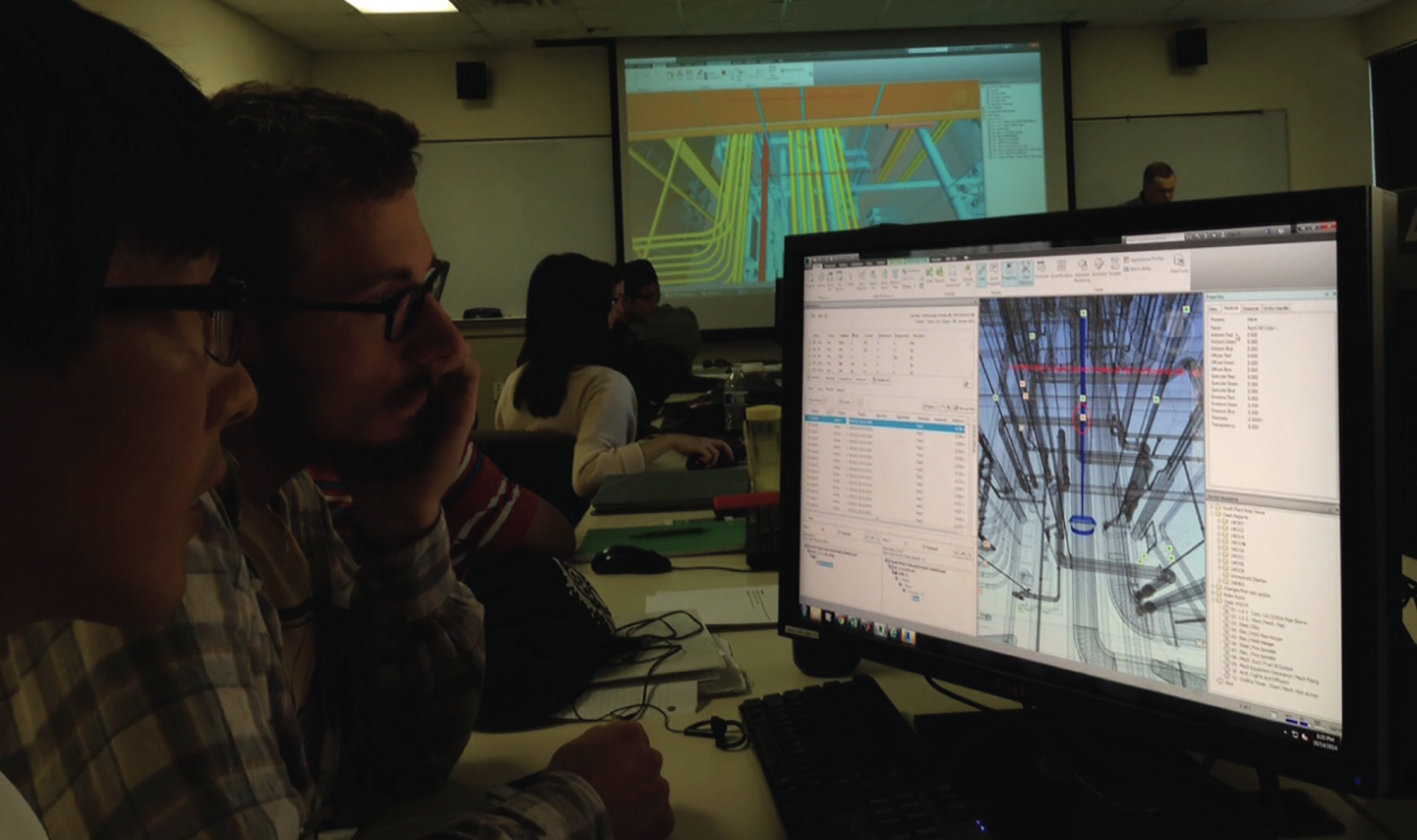
9.0 Executive Summary
9.1 Introduction
9.2 Background Research
9.3 Course Description
9.4 Course Overview and Learning Objectives
9.5 Course Organization and Educational Modules
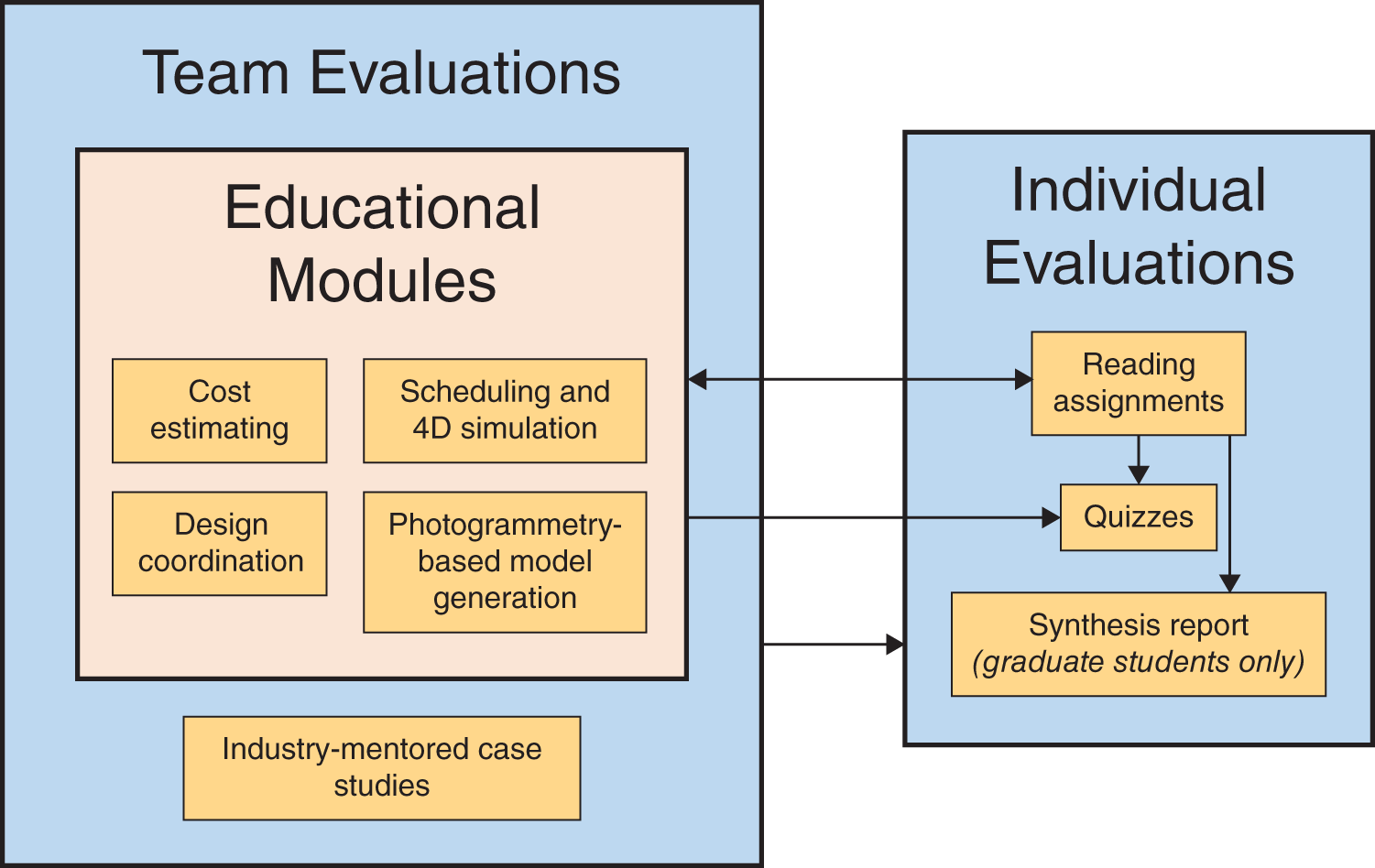
Session
Instructional approach
1. Background/Introduction
Lecture (topic introduction) + individual learning (reading assignment and class discussion)
2. Lab session I: tutorial
Lecture (software tutorial) + team-based learning (hands-on exercises)
3. Lab session II: workshop
Team-based learning (time-for-questions workshop; hands-on exercises)
4. Reflection and discussion
Team-based learning (group presentations and discussion)
9.6 Example Educational Module: Design Coordination
9.6.1 Statement of Alignment to Course Learning Objectives
9.6.2 Lecture
9.6.3 Hands-On Sessions
9.6.4 Assignment Description
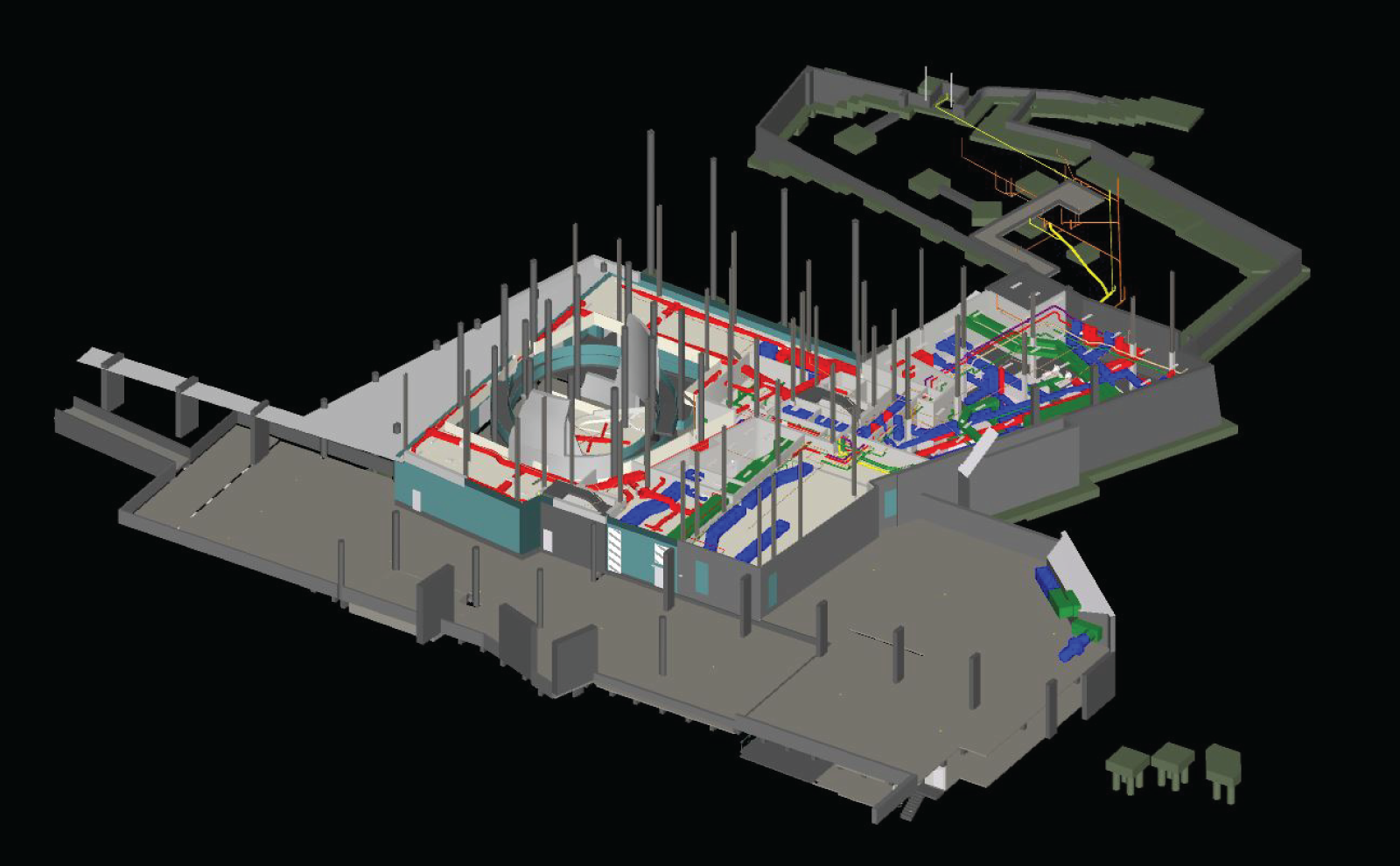
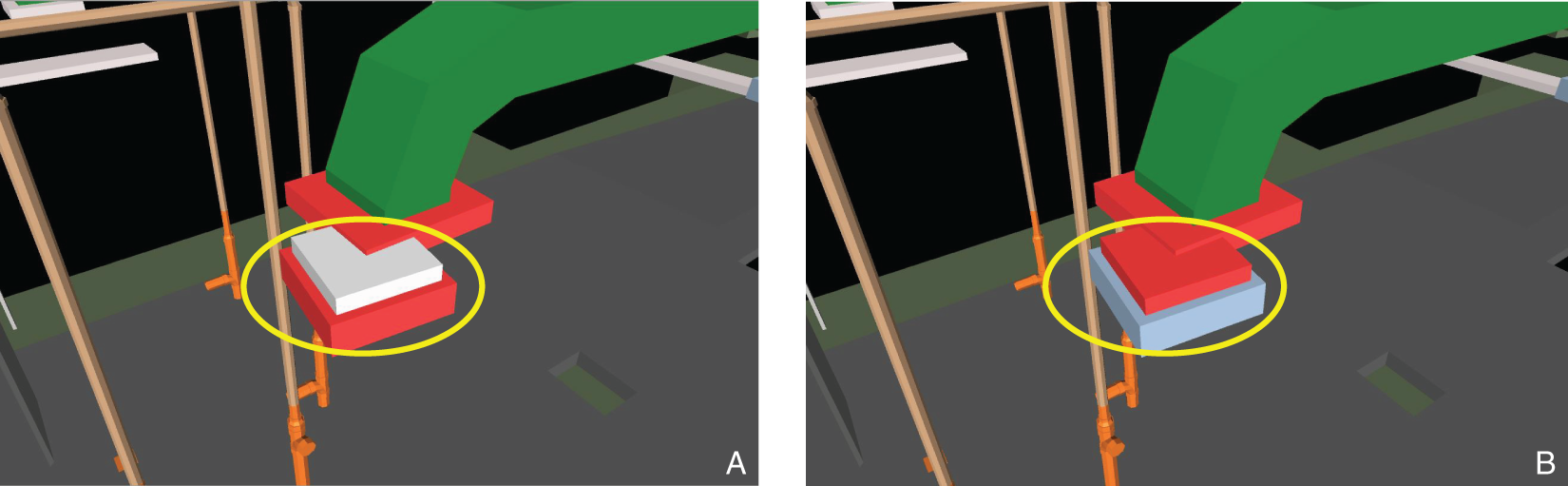
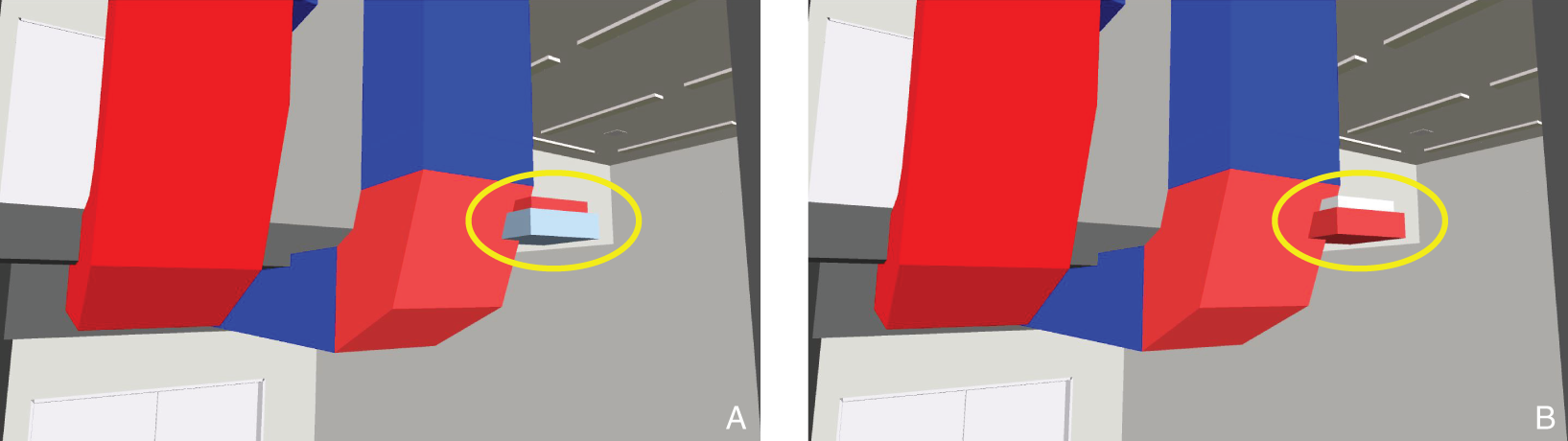
HVAC
Electrical
Plumbing
Fire protection
T
FP
TP
T
FP
TP
T
FP
TP
T
FP
TP
HVAC
Electrical
Plumbing
Fire protection
Group number
Presentation topics
3
4
9.7 Industry Involvement

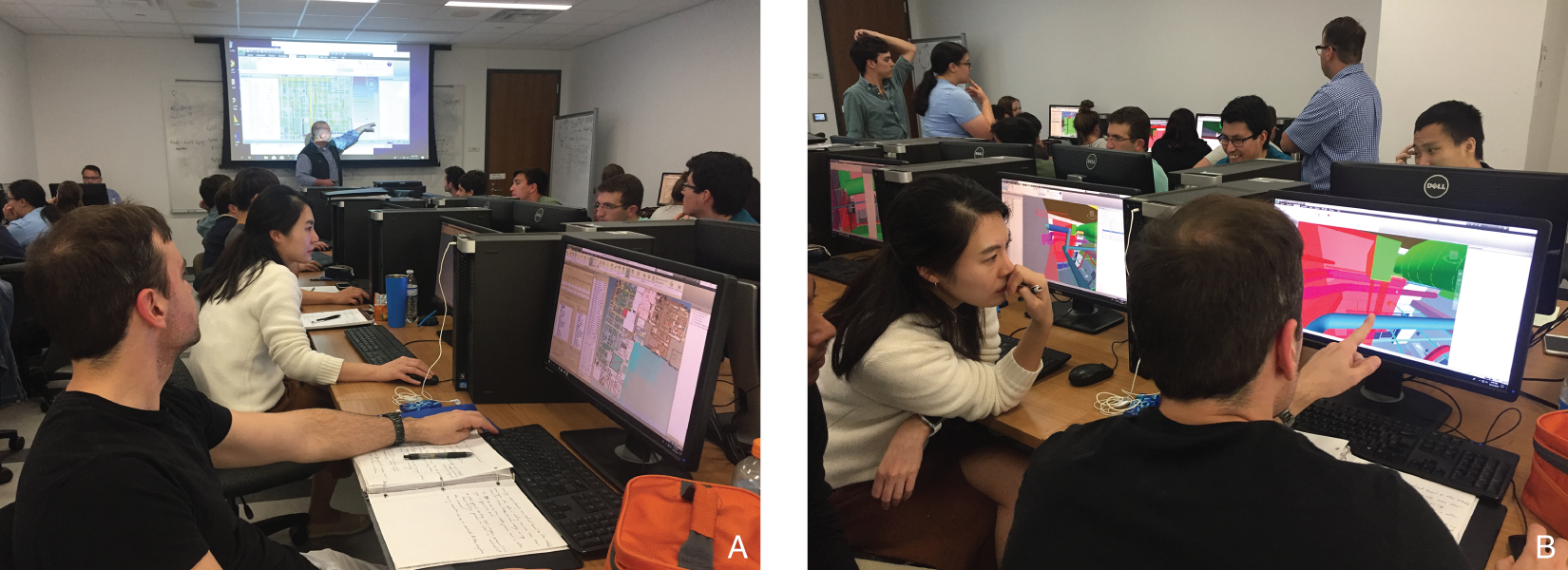

9.8 Lessons Learned
9.9 Summary and Discussion Points
References